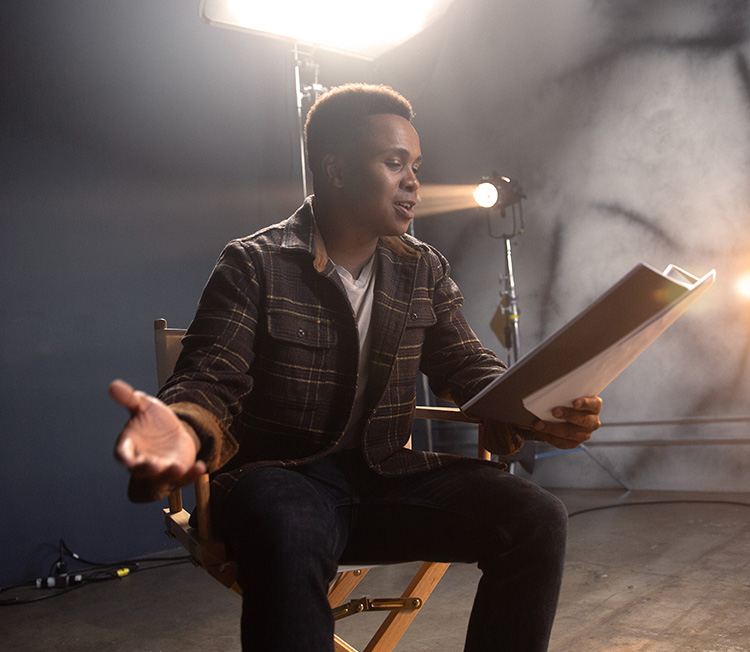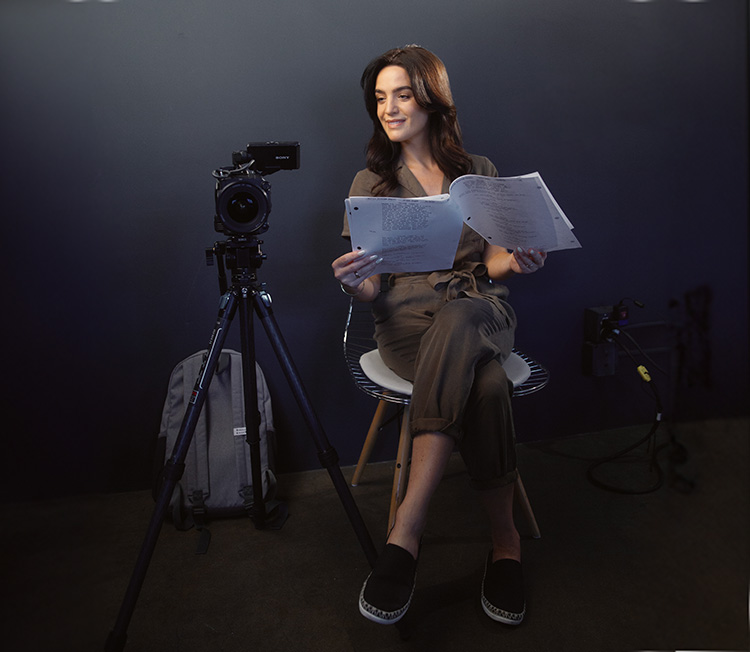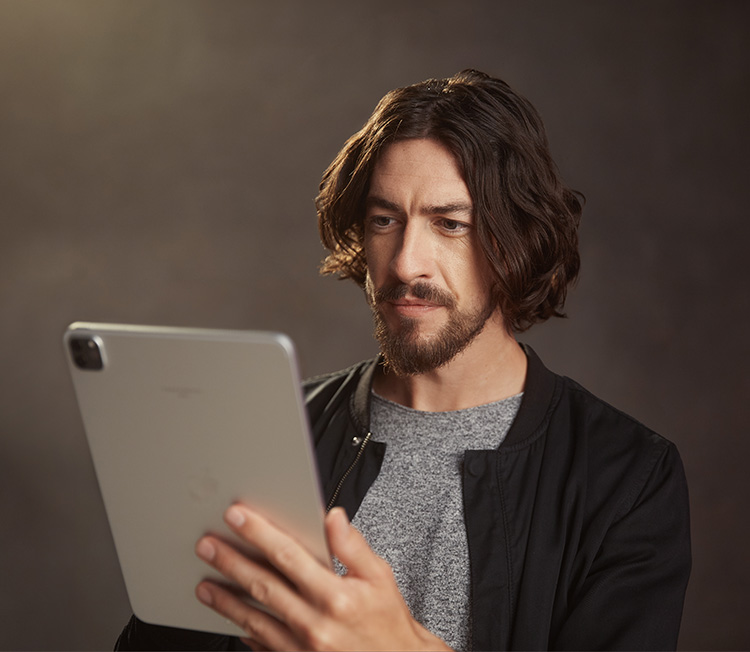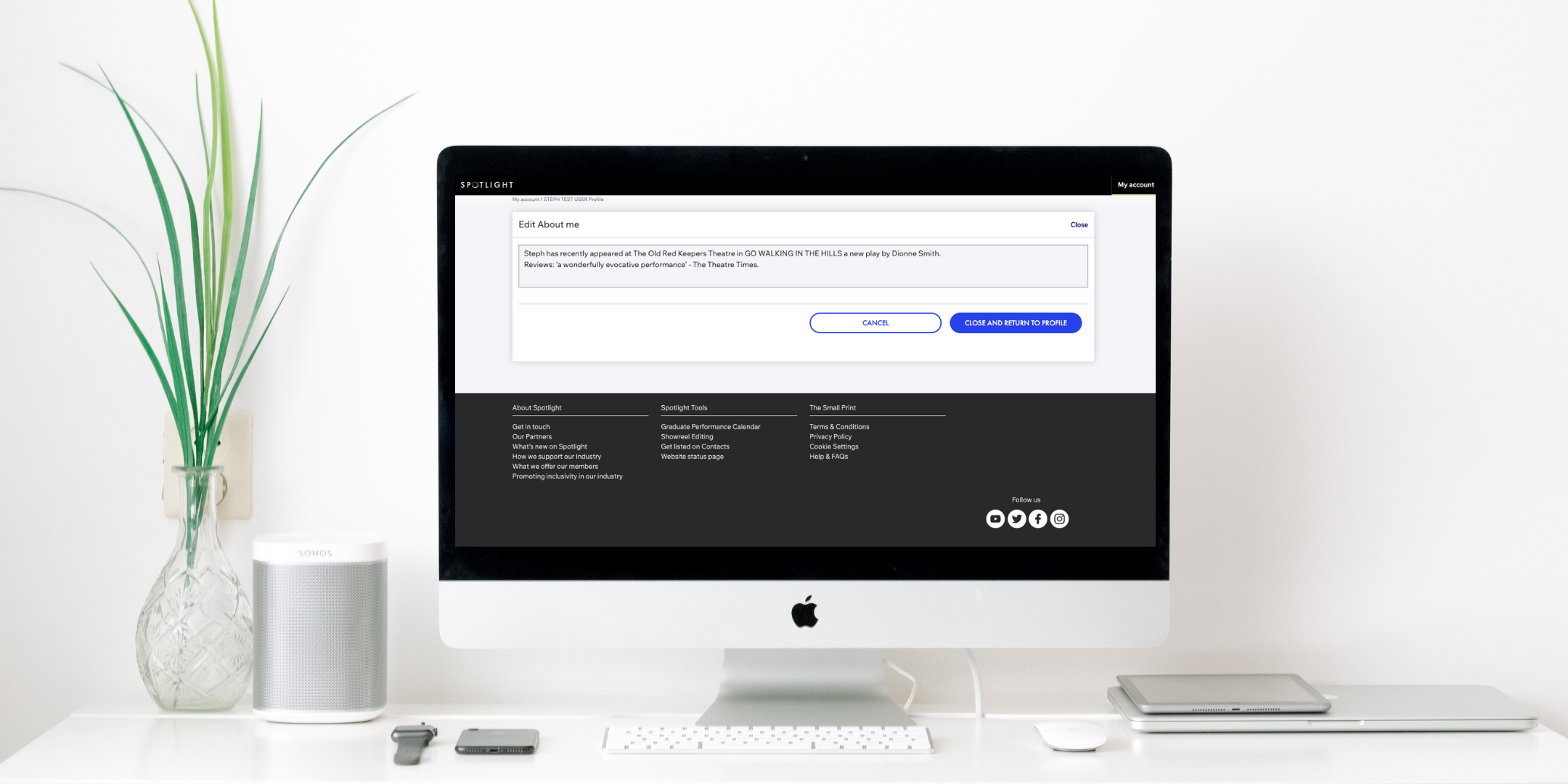We’ve been in touch with a number of audio producers and voice casting directors in recent weeks as we continue to find ways to keep our members working during this period.
The feedback we have received has led to us to make some key changes and additions to the voice over skill set in your profile. You can now let casting professionals know that you have your own recording facilities, and if you have an ISDN line or Source Connect account by choosing these skills below:
- Voice Over Professional/Specialist – This is an actor who has professional voice credits
- (NEW) Voice Over + Home Studio – For professional voice overs who also have their own recording facilities.
- (NEW) Voice Over + Access to Studio – For professional voice overs who can easily (and at this time safely) access a recording studio.
- (RENAMED) Voice Over + Studio + Source Connect or similar – For professional voice overs who also have their own recording facilities with ISDN, Source Connect or similar.*
*If you previously had ISDN listed, you will now be listed under this skill.
How to update your profile
We have created two new audio skills and renamed another to better fit the needs of our members and audio producers and voice casting directors.
Update the skills on your Spotlight profile by following these steps:
- Sign in to edit your profile
- Navigate to the ‘Skills’ tab
- Select ‘Performance Skills’ from the category dropdown
- Scroll down to the list to the Voice Over options and select the ones relevant to you.
Why have we changed it?
Partially in response to the COVID-19 crisis, audio producers and casting directors are searching Spotlight right now for actors who have the technical means to record audio at home. We have also updated our ISDN skill to better reflect the current technology on the market.
We hope this acts as another opportunity for our members to continue working as much as possible during this crisis.
Read our tips about voice work and find out how to set up your own studio at home.