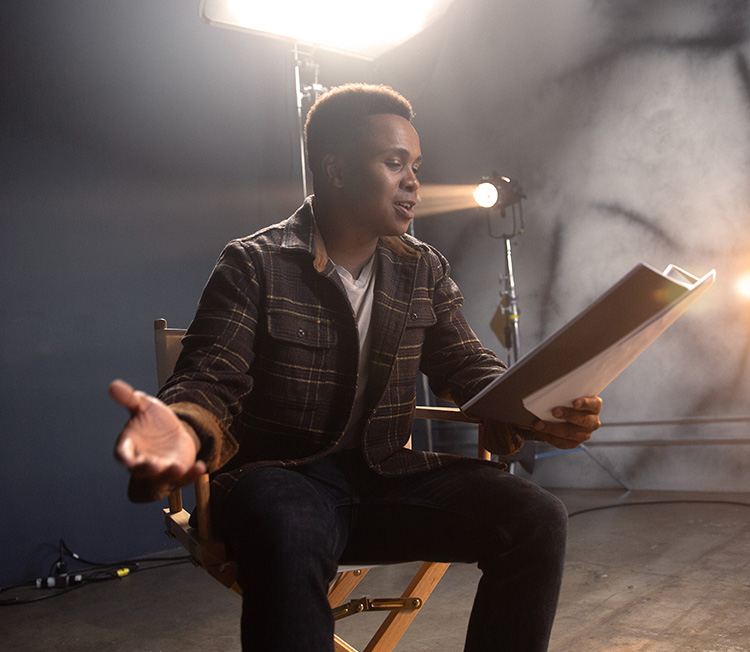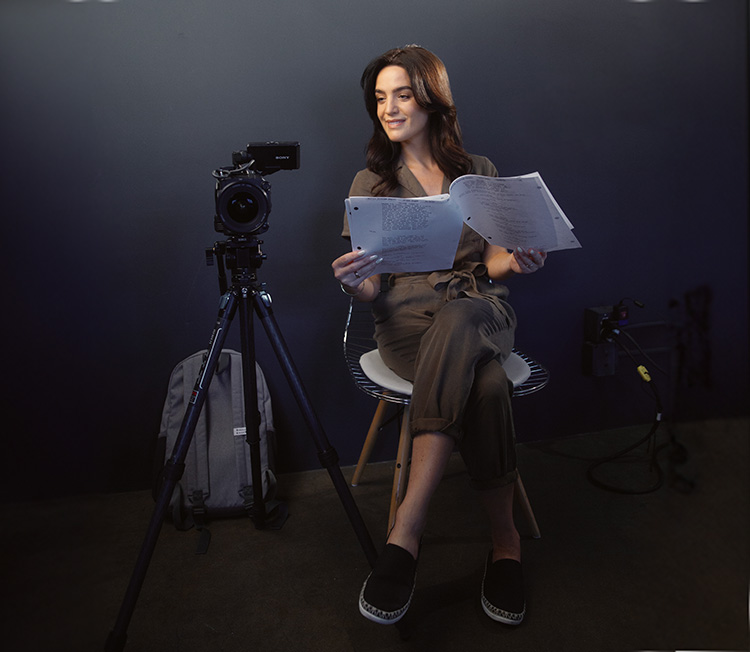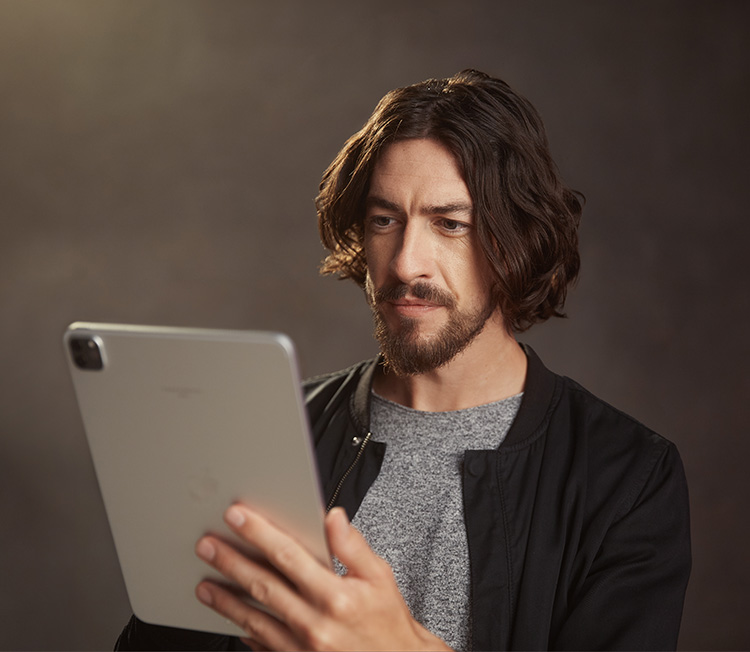We’re committed to improving the experience for all Spotlight members and applicants, especially when it comes to promoting inclusion and diversity in our industry. To help you understand a bit more we’ve put together this page to help explain some of the improvements we’ve made.
Gender
Performers wishing to join Spotlight do not select a gender option when making an application.
So, once a profile is up and running, clients are therefore asked to provide more information, including gender, to ensure casting directors can easily find them. An email reminder will also be sent to ensure this information is provided.
Once a gender option is selected, Performers can decide if they wish to publicly display their gender on their profile or not and regardless of what they choose, we’ve made sure they’ll still be found by casting directors searching for specific genders.
Understanding your clients’ needs
Please encourage your clients to update how they would like to be found on Spotlight and discuss with you the gender roles they want to be submitted for in the future.
Some questions that Equity suggests may be helpful when trying to understand your client’s needs and casting aspirations when it comes to gender, include:
- What are your casting aspirations?
- How can I support you?
- Should shared information remain confidential?
Some people do not wish to disclose their gender for a variety of reasons so it’s important you’re both on the same page about what is and isn’t ok to share with others.
What gender options are available in profiles?
- Female
- Male
- Transgender – female (selecting this option means performers will appear in searches for Female performers and for Transgender – female)
- Transgender – male (selecting this option means performers will appear in searches for Male performers and for Transgender – male
- Non-binary (selecting this option means performers will appear in search results that don’t include a gender filter and search results that have been filtered to only show non-binary performers. Non-binary performers won’t appear in Female or Male performer searches unless they specify which searches they wish to appear in)
- Custom (If your client doesn’t fit into one of the above options, they can select ‘Custom’ and add more information should they wish. Your client can specify which of gender searches they wish to appear in)
- Further information (this is optional to complete but gives performers the opportunity to add any additional information e.g. genderfluid etc. Whatever is typed into this field is searchable by casting directors when using search filters to find performers).
Gender Terms
If you’re unfamiliar with the wording of some of the gender options, we’ve included information about some of the more common terms used.
What does ‘transgender’ or ‘trans’ mean?
Transgender – which can be abbreviated to ‘trans’ – refers to those whose gender identity is different from the gender they were assigned at birth.
Being trans is different for every person. Some trans people transition socially, legally and/or medically, but not necessarily any or all of these. It may or may not involve a change in name and/or pronouns (more on this below), hormone therapy and/or surgery.
What does ‘non-binary’ mean?
Non-binary is a term used to describe people who do not solely identify as either male or female, or may identify as both, or neither. Some people don’t identify with any gender and some people’s gender changes over time.
What does ‘cis’ or ‘cisgender’ mean?
Cisgender relates to people who identify with their assigned birth sex and are not trans.
What does genderfluid mean?
Genderfluid relates to people who are flexible about their gender and don’t confine themselves to any one gender. A genderfluid person’s identity may change constantly between masculine, feminine, neither or both.
Using Pronouns
Always use a person’s correct pronouns. Some commonly-used pronouns are:
- She/her/hers
- They/them/theirs
- He/him/his
And there are many more.
If you’re not sure what to use, you can ask “what pronouns do you use?” or “can you remind me of your pronouns?” but be mindful that a person is not obliged to disclose their preferred pronouns.
We all make mistakes and if you find yourself using the wrong pronoun or name, apologise, correct yourself and then move on.
You can read more about gender in Equity’s guidelines for working with LGBT+ performers.
Your client’s gender and privacy
It’s important to discuss with your clients if they wish for their gender to remain private, therefore we would advise that you both have a conversation before you, as the agent, make any changes to your client’s profile.
Their decision should be respected so it is with this in mind that the gender section has been built so a performer can choose (once a gender option is selected) whether to have their gender appear on their profile or not.
If a performer decides not to display their selected gender on their profile:
- their gender will only be visible to casting directors who actively search for performers using the gender filters
- their gender will not be visible to casting directors if the performer’s profile is shared directly, or if the performer is searched for by name
- their gender will be hidden when you view their profile from your client list so you’ll need to remember their gender option when submitting clients.
If a performer decides to make their selected gender visible then it will appear on their profile at all times but they always have the option to change this.
How to update your client’s gender information
To change, remove or edit gender on your client’s profile, follow these steps:
- Sign in and go to your client’s profile
- In the ‘Details’ section, click the pencil icon and you’ll be taken to the ‘Edit details’ screen
- In the ‘Basic’ tab, scroll down to the section titled ‘How do you want to be found on Spotlight?’
- In the ‘Find me as’ dropdown menu select the relevant option (i.e. Female, Male, Transgender – female, Transgender – male, Non-Binary or Custom) – By selecting one of these options, your client will appear in the relevant gender searches.
- ‘Further information’ is an optional field where additional gender information can be added should your client wish. For example, your client may want to add ‘genderfluid’ so they’ll appear in any searches by casting professionals who are searching Spotlight using this specific term.
- Under the section titled ‘Do you want your gender displayed on your profile?’ there is a ‘No’ and ‘Yes’ option. By selecting ‘No’, your client’s gender information will only be visible if casting professionals filter their search results by gender or a specific term. For example, if ‘genderfluid’ is typed in the ‘Further Information’ field and a casting professional searches for this term, your client’s profile will be shown, even if the information isn’t displayed publicly on their profile.
Breakdown Gender Options
You will notice breakdowns are more detailed in terms of gender requirements. Some breakdowns will say ‘any gender’ and others will be a mixture of available choices.
For instance you may receive a breakdown that requires ‘’Male, Transgender – male performers’’. This means that the casting director is happy to receive suggestions from all performers who identify as male. If they are specifically looking for ‘’Transgender – males’’ then they will only select that option.
Suggesting clients who may not yet have selected a gender on their profile
If you have a client who has just joined Spotlight and not yet selected a gender then when suggesting them for roles clear the gender filter under ‘suggest clients’ by using the ‘clear all’ or ‘x’ next to the filter. You can also type their name above. We send twice weekly emails to all newly joined members to remind them to complete this information as soon as possible.
Disability
Your clients are now able to choose if they want to publicly publish their disability(ies) on their Spotlight profile or not. They can also add additional further information if they’d like and whatever is typed into this field can be searched by casting professionals.
Casting professionals will be able to search and filter by a specific disability or all disabilities.
Your client’s disability(ies) and privacy
It’s important for you to discuss with your clients if they wish for their disability(ies) to remain private and therefore we would advise that you both have a conversation before you as the agent make any changes.
The disability section has been built so a performer can choose whether to display their disability(ies) on their profile or not.
If a performer decides not to display their disability(ies) from their profile:
- this information will only be visible to casting directors who actively search for performers using the disability filters
- their disability(ies) will not be visible to casting directors if the performer’s profile is shared directly or if the performer is searched for by name
- this information will be hidden when you view the profile from your client list. You’ll need to remember their disability option(s) when submitting clients.
If a performer decides to make their disability(ies) visible then it will appear on their profile at all times, however, they are able to change this at any time.
How to update your client’s disability(ies) information
To change, remove or update any disabilities on your client’s profile, follow these steps:
- Sign in and go to your client’s profile
- In the ‘Details’ section, click the pencil icon and you’ll be taken to the ‘Edit details’ screen
- In the tab titled ‘Basic’, scroll down to the section titled ‘Disabilities’
- Under the ‘Do you identify as Deaf or disabled’ heading, select ‘No’ or ‘Yes’
- If you select ‘Yes’, you’ll see more options revealed for you to choose from. You can select as many as is applicable.
- ‘Further information’ is an optional field where additional information can be added should your client wish. For example, by adding ‘dyslexic’, your client’s profile will appear in search results by casting professionals who are searching Spotlight using this specific term. Anything typed into this text field can be searched by casting directors
- Under the section titled ‘Would you like to display your disability(ies) and any further information you have included on your public profile?’ there is a ‘No’ and ‘Yes’ option. By selecting ‘No’, the disability(ies) information will only be visible if casting professionals filter their search results by disability or a specific term. For example, if you typed ‘dyslexic’ in the ‘Further Information’ field and a casting professional searches for this term, your profile will be shown, including all the details you have entered even if the information isn’t displayed publicly on their profile.
- To save the changes, click the [Close and return to profile] button.
For more information about inclusivity see our helpful resources for Spotlight agent and casting members.
Main image by William Iven via Unsplash.