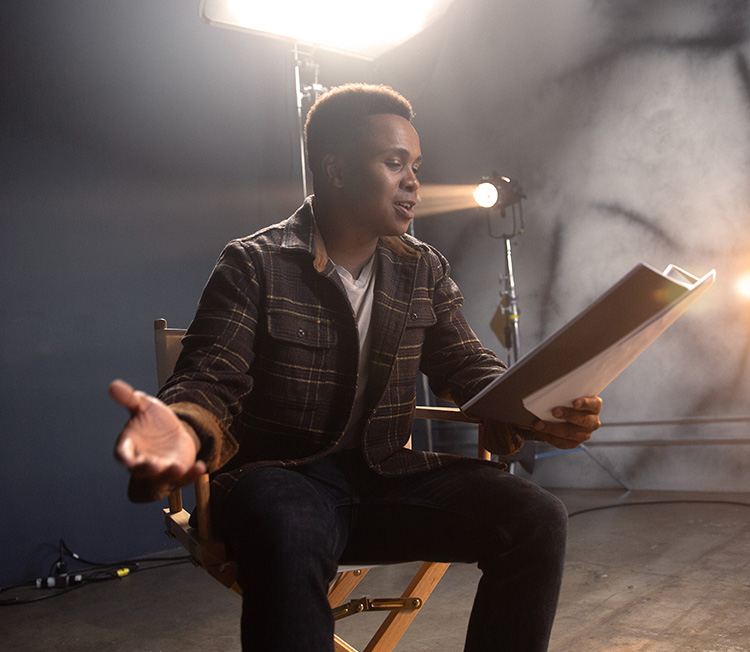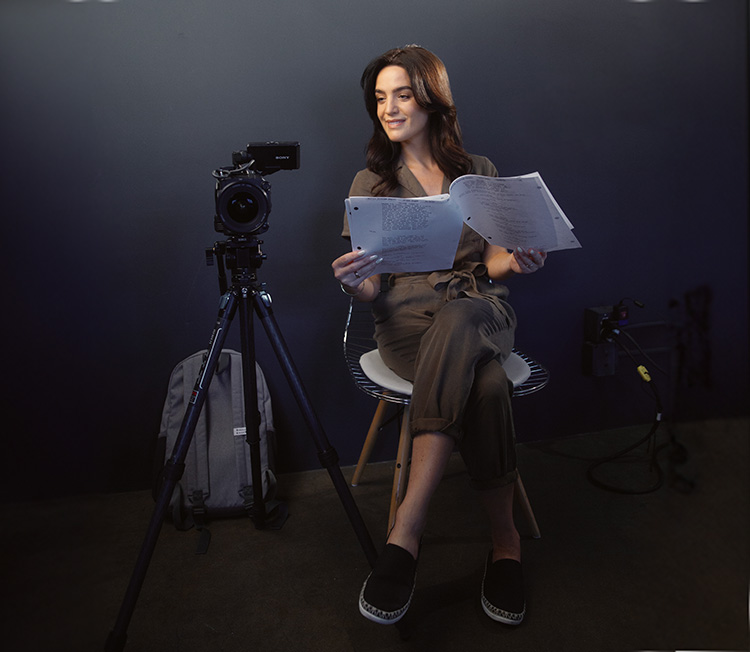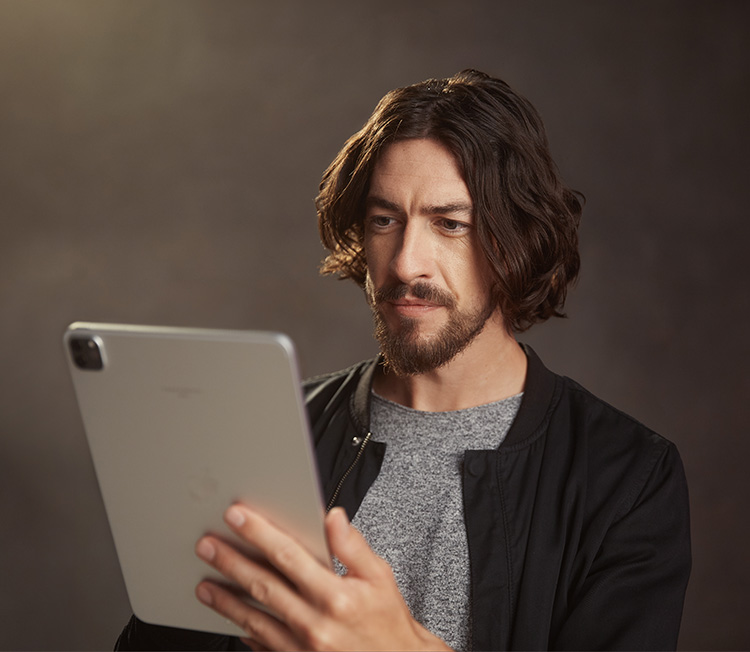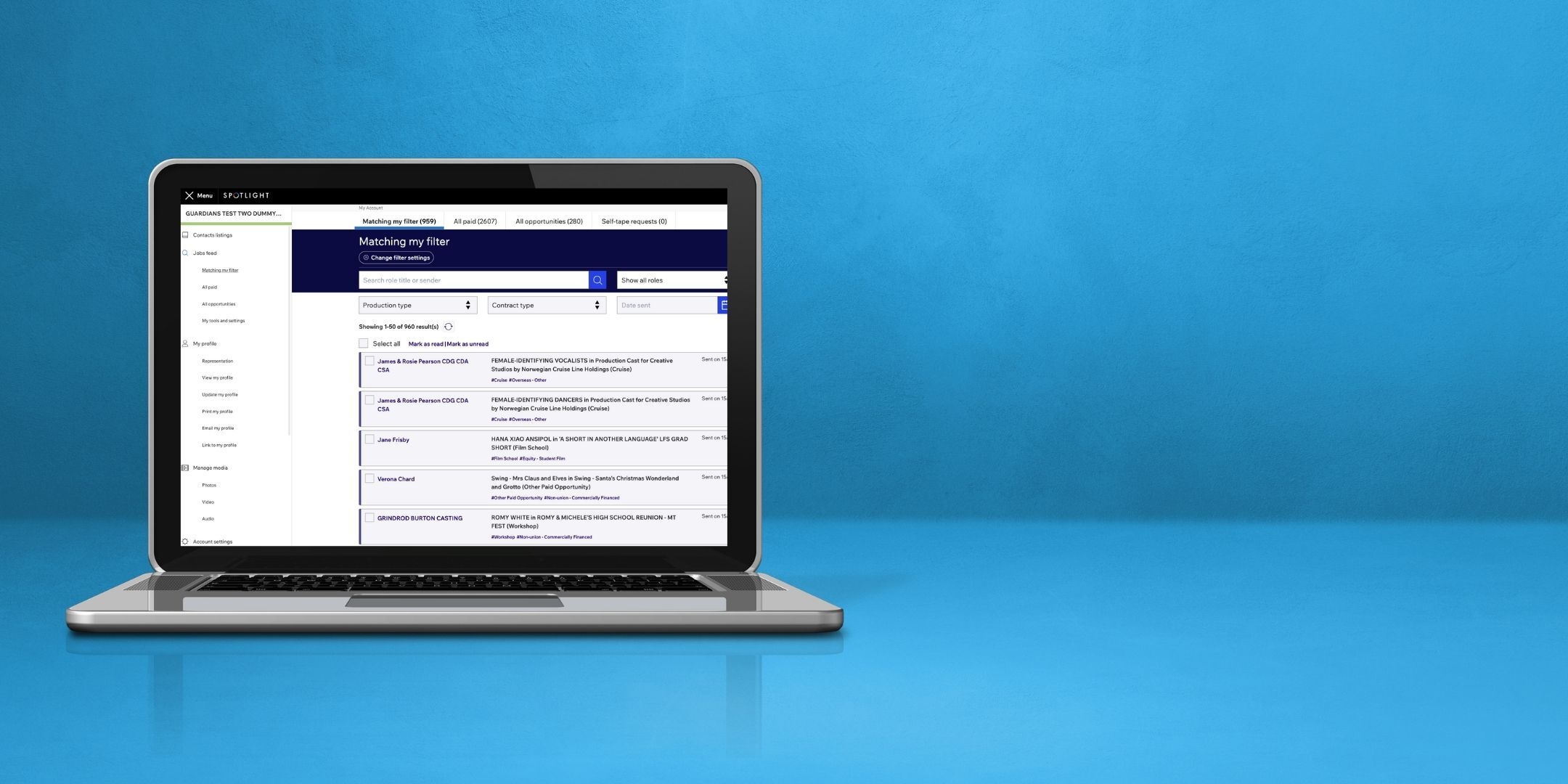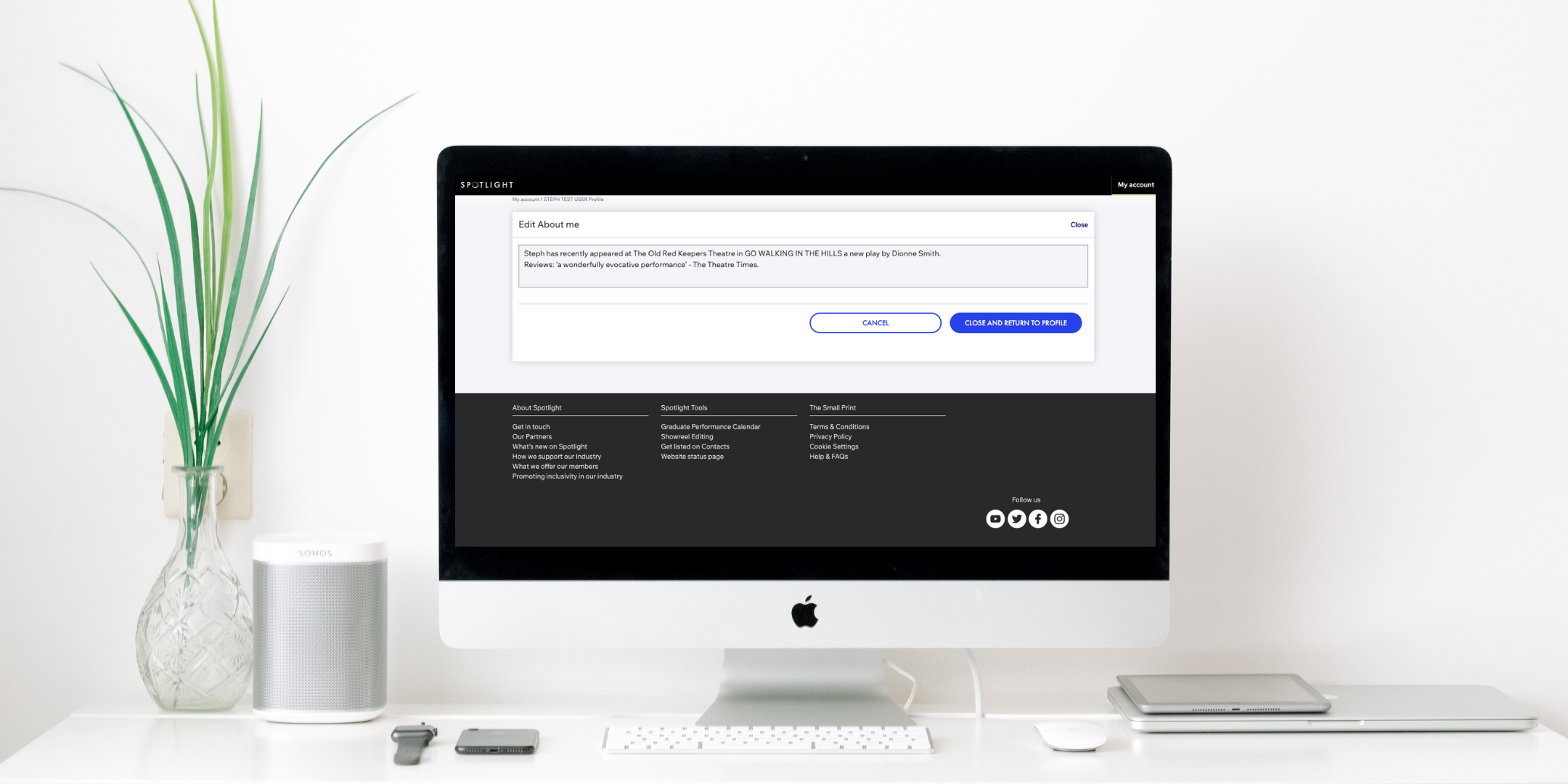Spotlight’s guide to submitting yourself for jobs, how this changes when you have an agent, and how to view your submissions.
There are many benefits to having a Spotlight membership, but the most important one is the access it gives you to apply for exclusive acting jobs – over 500 roles ar available to our members each week.
Once you’ve prepared your Spotlight profile by adding your professional credits, headshots, and other useful information, such as your ethnicity or heritage, or relevant skills and training, here is how you can submit yourselves for jobs through Spotlight:
Jobs Feed Access
How you submit yourself for jobs on Spotlight will depend on whether you have an agent, and what level of access they have set for you.
What do the Levels of Access Mean?
If you’re represented by an agent, there are three levels of access that your agent can select on a client-by-client basis:
- Full Access – This allows you to submit yourself for roles you see on the Jobs Feed.
- Nudge – This allows you to ‘nudge’ your agent when you see a role on the Jobs Feed that you think is suitable. The agent will then know you are interested in being submitted for that role, and be able to submit you.
- Read Only – This means you are able to view the Jobs Feed and all the information about roles on it, but you are not able to submit yourself or ‘nudge’ your agent.
When an agent is first added to your Spotlight profile, your access will automatically be set to ‘Read Only’.
If you have more than one agent on your Spotlight profile, they will both need to select the same level of access for it to be granted to you – regardless of what they represent you for. For example, if your original agent has your access set to ‘Full Access’, but your new agent you’ve added for commercial representation has the ‘Nudge’ access selected, then you will only have ‘Nudge’ access until the new agent changes this.
If you are a self-represented performer, you will automatically have ‘Full Access’ to submit yourself for jobs. However, like the example above, adding an agent alongside ‘self-represented’ means that that agent will need to set your access to ‘Full Access’ for you to continue to self-submit.
It’s important to note that your access level can only be changed by your agent. Unfortunately Spotlight cannot do this for you. If you wish to change your access level, we recommend you first have a conversation with your agent. We’re happy to then instruct your agent on how they can make this change if they contact us.
How Do I Submit Myself for Jobs (with Full Access)?
If you are a self-represented performer or have had ‘Full Access’ granted to you by your agent, you can submit yourself for roles by following the steps below:
- From the Jobs Feed, click on the job post (also known as a breakdown) that contains the role you wish to apply for.
- At the bottom of the job post, you will see ‘Apply for this Role’, followed by your headshots and a message box where you can add a note for the casting director.
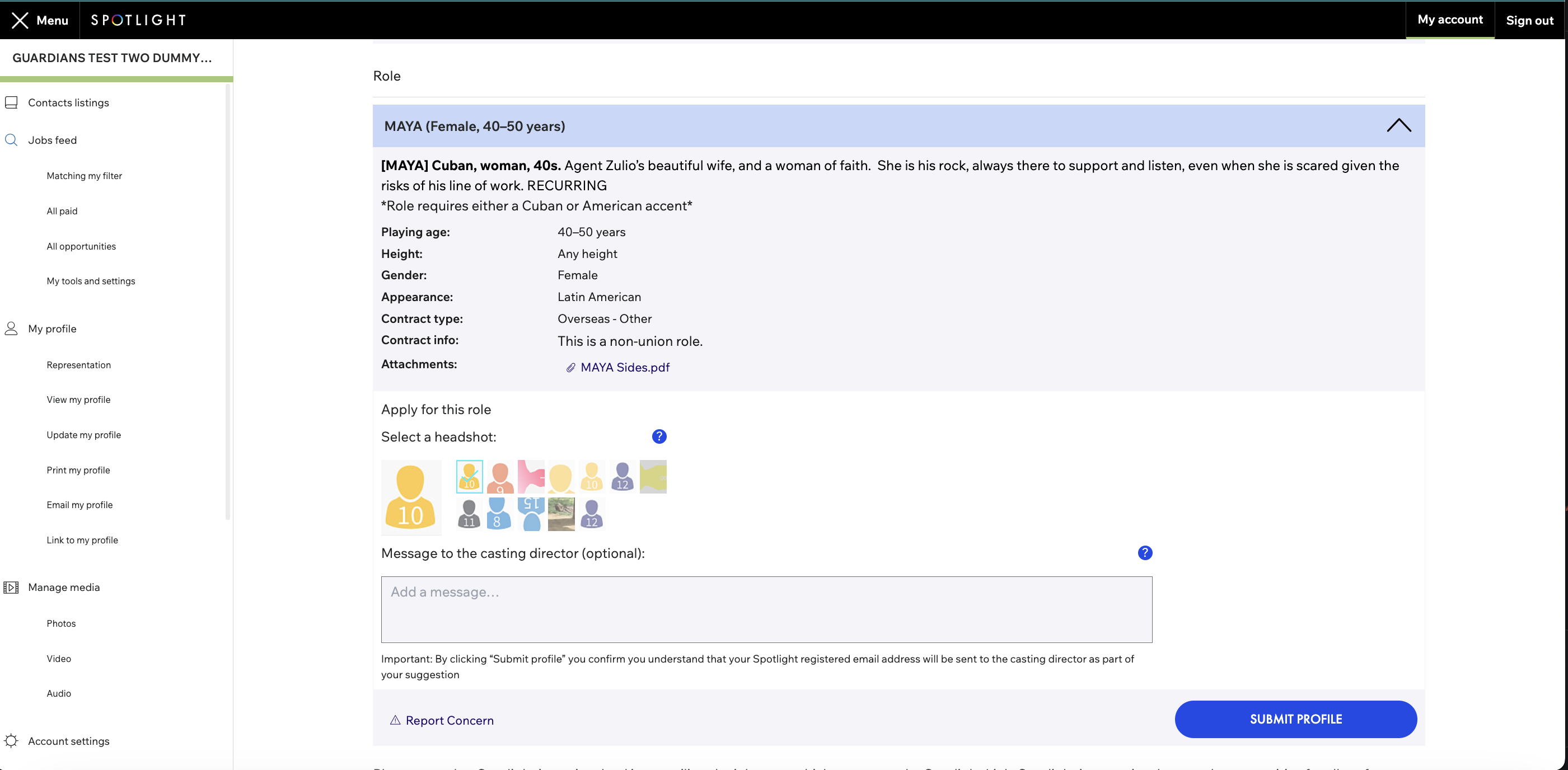
- Select the photo you would like to submit to the casting director and add a note if applicable (please see ‘What to Include in the Notes Section’ for more information about this).
- Once you’re ready, click ‘Submit Profile’.
- Your chosen photo, note and Spotlight registered email address will now appear on the casting director’s Spotlight page when they sign in to view their submissions.
- When you return to the Jobs Feed, a tick will now appear next to the job post to let you know you’ve applied for the role. If you click on the job post, you will see the time and date you submitted yourself, plus the note and headshot you sent to the casting director.
If you have an agent, they will be alerted that you have submitted yourself for a role.
How Do I Nudge My Agent?
If you have ‘Nudge’ access, you can prompt your agent to submit you when you find roles you feel suitable for. You can nudge your agent by following the steps below:
- From the Jobs Feed, click on the job post containing the role you want to be submitted for.
- Click on the link at the bottom of the post.
- If you have multiple agents who have given you ‘nudge’ access, select the one you want to be alerted.
- When you return to the Jobs Feed, a nudge icon will now appear by the side of the job post to let you know you’ve alerted your agent about it. If you click on the job post, you will see the time and date of when you nudged them.
What to Include in Your Notes to Casting Directors
When you submit yourself for a role on the Jobs Feed, you will have the option to send a note to the casting director alongside your headshot and Spotlight registered email address. The note section can contain a maximum of 1,000 characters, but you should never need to include this many.
Never use this section to introduce yourself to the casting director. A casting director will look through their submissions quite quickly, so any chunk of text is unlikely to get read. Instead, you want to include brief, relevant notes that it may benefit the casting director to know. For example:
- If the job post is looking for a particular skill, use the note section to highlight that you have this skill, plus any relevant qualifications.
- If the job post is in another country, it can be useful to let the casting director know if you have a passport or equivalent citizenship for that country.
- Highlight any native accents or languages you have that the casting director is looking for or that you think may be beneficial for the role.
- Use the note section to write about anything else that is relevant to the casting and note already listed on your profile.
How to See What Jobs You’ve Submitted Yourself For
You can see a list of all the jobs you’ve submitted yourself for through the Jobs Feed by following the steps below:
- Click on the dropdown box next to the search bar. It’s likely to currently say ‘Show All Roles’.
- Select ‘Show Roles with Suggestions’.
- All the job posts you’ve put yourself forward for will be listed. Please note, you will only be able to see the roles you’ve submitted yourself for.
Take a look at our website for more advice about your Spotlight membership, as well as casting news, interviews with casting directors and agents and more.