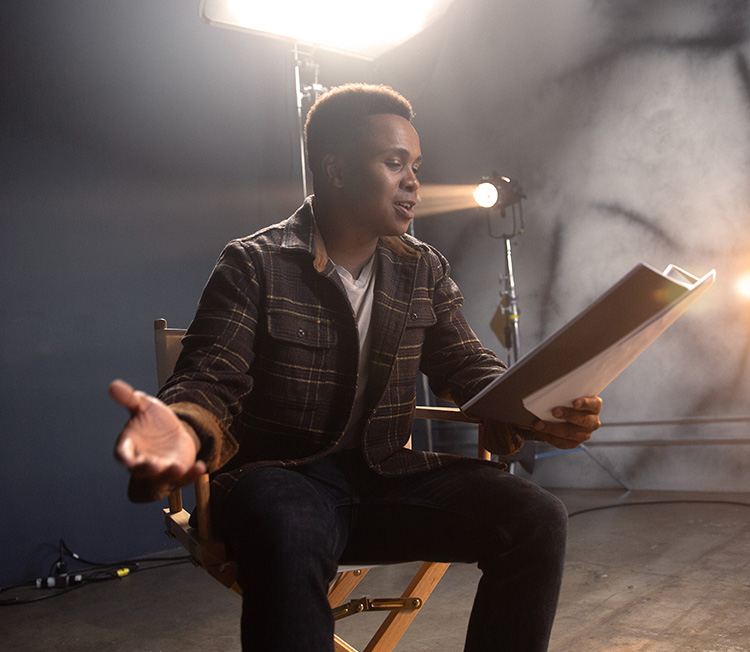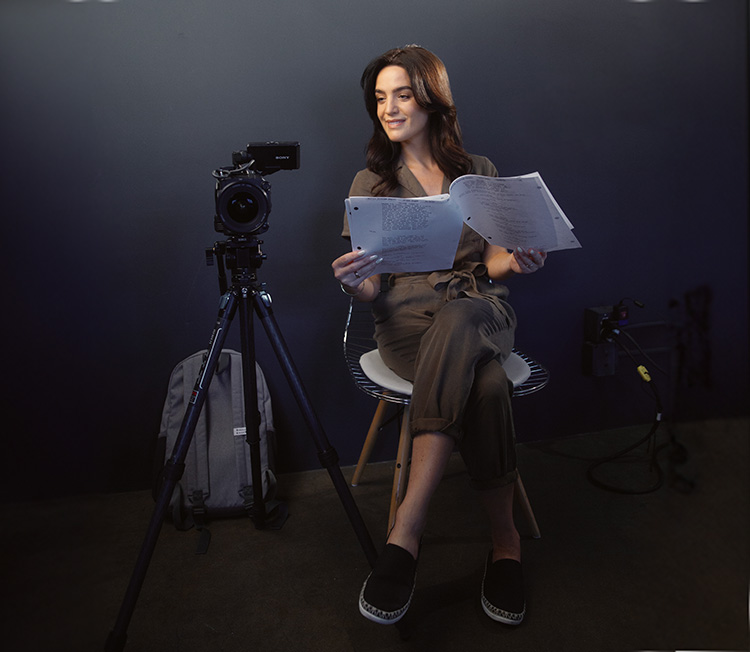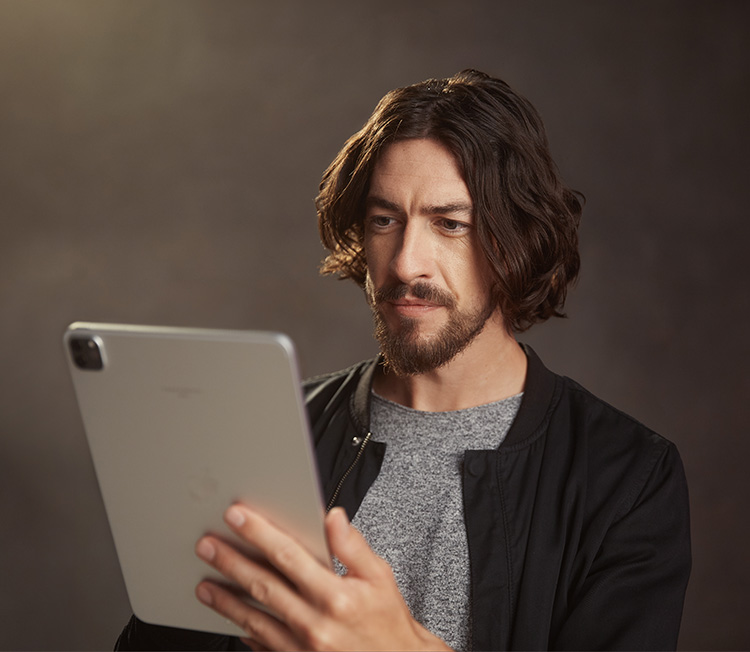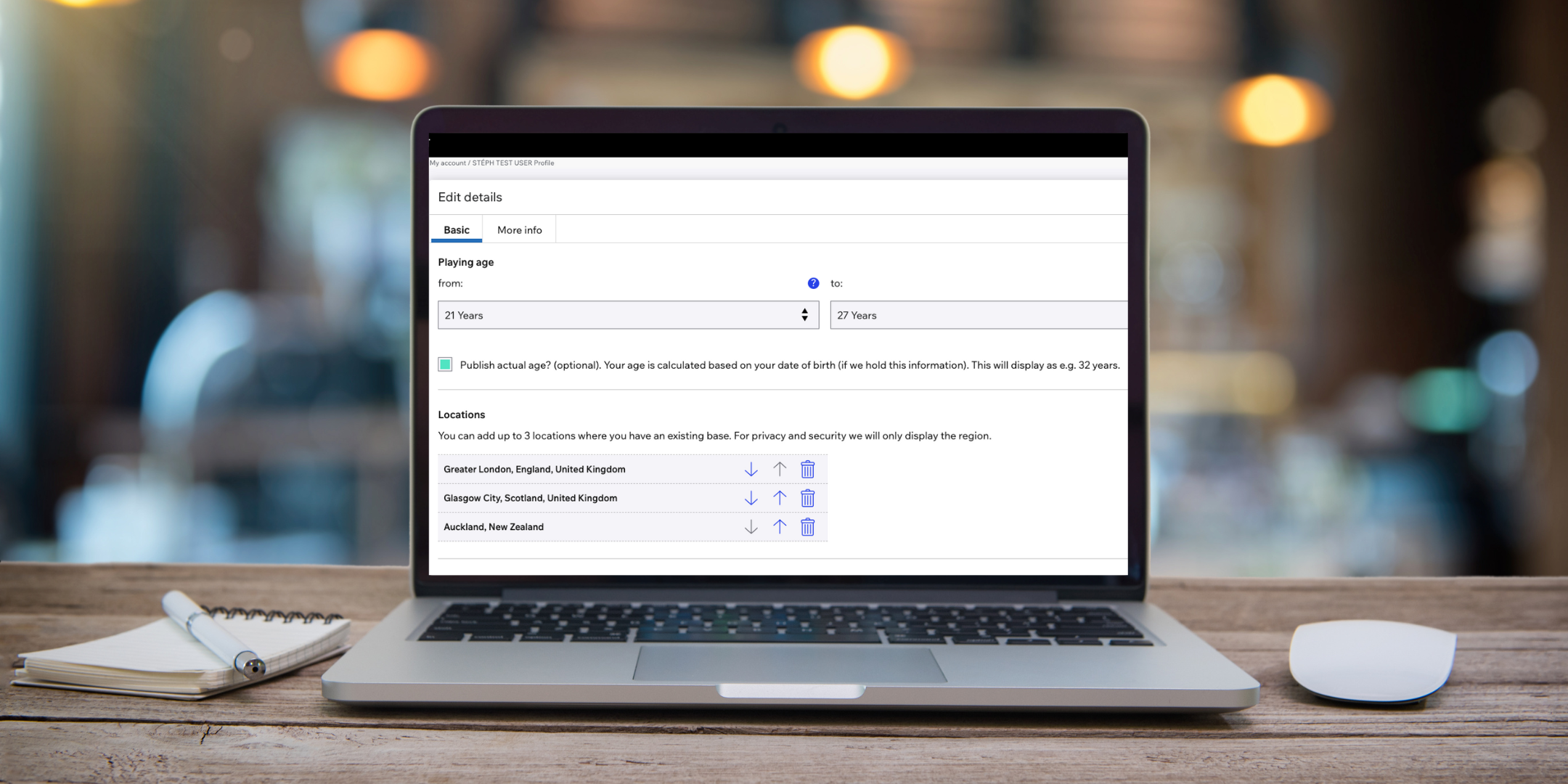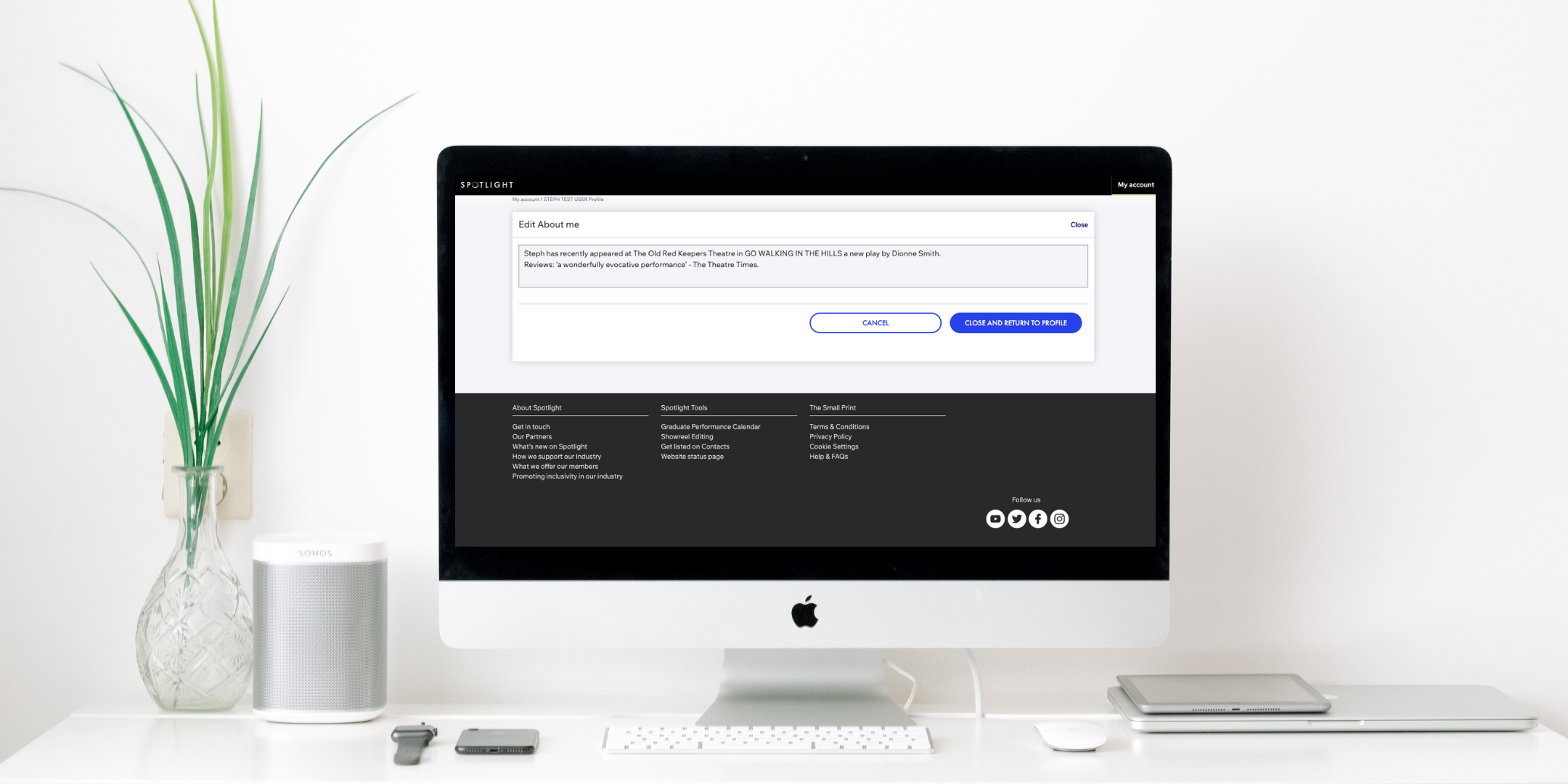Why it’s important to keep your Spotlight ‘Details’ section up-to-date, and the benefit of adding this information to your Spotlight profile.
When it comes to your Spotlight profile, it’s easy to forget the little things. We’re mainly focused on ensuring we have our most recent credits, headshots and showreels uploaded, and while these things are important, there’s also a not-so-exciting section you’ll definitely want to fill out as it’s just as likely to get you found by casting directors: the ‘Details’ section.
Why is the Details Section Important on Spotlight?
All the information you put on your Spotlight profile is searchable for casting professionals. A casting director can use certain criteria – like a skill or a production name – to search for performers with this relevant information on their profile.
Alongside these specific and sometimes niche criteria, casting directors will likely filter their search results using broader criteria essential for the role they’re casting – like a playing age range or gender. You won’t come up in that search if you don’t have this information on your profile.
Therefore, it’s critical to ensure you fill out as much information as possible in your ‘Details’ section to improve your casting chances. Don’t miss out on opportunities because you didn’t fill out your details correctly.
Here are the four most important details you’ll want to keep up to date or may have forgotten to enter entirely:
1. Location
Spotlight members can add up to three locations to their Spotlight profile. These should be used to reflect where you live or where you have a base (such as friends or family you could stay with).
This information will be particularly useful for roles in theatre or low-budget productions. Being considered less likely to be late or have difficulty getting to rehearsals and performances – or saving the production from having to pay for your accommodation and travel – will make you an attractive option for the role.
To add a location to your Spotlight profile:
- Sign into your Spotlight account using your registered email address and password.
- Click on ‘View/Update My Profile’ to the right of your home page under the ‘Quick Links’ heading.
- Click on the ‘Edit’ icon, which looks like a pencil, to the right of the ‘Details’ heading.
- Under the ‘Locations’ heading, type the name of your city into the search box.
- Select the correct entry that appears. If you enter somewhere that’s very specific, it will default to the larger area that location is in.
- Use the arrows to order your locations the way you like (your main location should be listed first) or click on the bin icon to delete any locations you no longer want on your profile.
- Click ‘Close and Return to Profile’.
Please note: if you already have three locations on your profile, you won’t have the option to add a new one until one of the old locations has been deleted.
2. Playing Age
Your playing age means the range of ages that you can convincingly play as an actor and is mandatory information that must be on your Spotlight profile. You will have entered a playing age when you first applied for your Spotlight membership, but it may have been a while since you last updated it.
If you’re unsure what your playing age is, it’s recommended that you add and subtract five years from your actual age. For instance, if you’re 25, your playing age could be between 20-30. Of course, this will differ from actor to actor – depending on your appearance and physicality – and if you have an agent, then it’s always recommended that you consult with them if you’re unsure what to put.
When selecting a playing age, it’s important not to be unrealistic. A casting director is unlikely to look at someone claiming to be able to play ‘4-99’. Be modest and remember the camera usually takes years off your appearance, so it’s easier to play below your actual age than above it.
For Young Performers, their playing age will change quickly as they grow, so you need to update this frequently to ensure it’s accurate. Generally, it will sit tightly either side of their actual age, e.g. If they’re ten, it would be ‘9-11’. Be guided by your agent, especially if your child looks very young for their age or older than their actual age.
To edit the playing age on your Spotlight profile:
- Sign into your Spotlight account using your registered email address and password.
- Click on ‘View/Update My Profile’ to the right of your home page under the ‘Quick Links’ heading.
- Click on the ‘Edit’ icon, which looks like a pencil, to the right of the ‘Details’ heading.
- Under the ‘Playing Age’ heading at the top of the page, select the lowest and highest age you can convincingly play as an actor.
- A warning message will appear if you select ages more than 15 years apart.
- Select the box below this range if you’d like your actual age to appear on the profile. This will be worked out automatically using the date of birth you gave us when you signed up for your Spotlight membership.
- Click ‘Close and Return to Profile’.
3. Gender
Like playing age, gender is also mandatory information that needs to be on your profile. Spotlight provides members with the following genders to choose from:
- Female
- Male
- Transgender – Female
- Transgender – Male
- Non-Binary
- Custom (if the other options don’t apply)
You’re also provided with the option to add additional information about yourself, e.g. specifying that you’re gender fluid.
If you don’t currently have a gender selected on your profile, we will have contacted you to add one to your profile. Without a gender selected, you may be unable to submit yourselves for castings where a gender is specified or appear on your agent’s submission list as an option for certain castings.
To add your gender to your Spotlight profile:
- Sign into your Spotlight account using your registered email address and password.
- Click on ‘View/Update my Profile’ to the right of your home page under the ‘Quick Links’ heading.
- Click on the ‘Edit’ icon, which looks like a pencil, to the right of the ‘Details’ heading.
- Under the ‘How Do You Want to Be Found on Spotlight?’ heading, select your gender.
- Add further information to the optional field if you wish.
- Select whether you want your gender displayed on your profile or not. Either way, you will still appear in the searches casting professionals carry out for your gender.
- Click ‘Close and Return to Profile’.
4. Height
This final detail may be the most surprising, but height is very useful information to include –often, a detail that members sometimes overlook.
There are many reasons why casting professionals may filter their search results by a specific height range. If it’s a theatre production, they may need ensemble members of similar height or someone to fit into specific costumes.
For film or television, they may be casting for a family group and need an actor shorter than the actors already cast.
Height is especially important for young performers, as West End shows often require children of very specific heights for certain roles. You’ll never see a six-foot-tall Matilda on stage, that’s for sure!
To add or edit height on your Spotlight profile:
- Sign into your Spotlight account using your registered email address and password.
- Click on ‘View/Update my Profile’ to the right of your home page under the ‘Quick Links’ heading.
- Click on the ‘Edit’ icon, which looks like a pencil, to the right of the ‘Details’ heading.
- Under the ‘Height’ heading towards the bottom of the page, select your height from the drop-down list. You can give this in feet, inches, or centimetres (by clicking ‘metric’ or ‘imperial’ to swap between the two).
- Click ‘Close and Return to Profile’.
Take a look at our website for more Spotlight profile tips, industry news and advice.